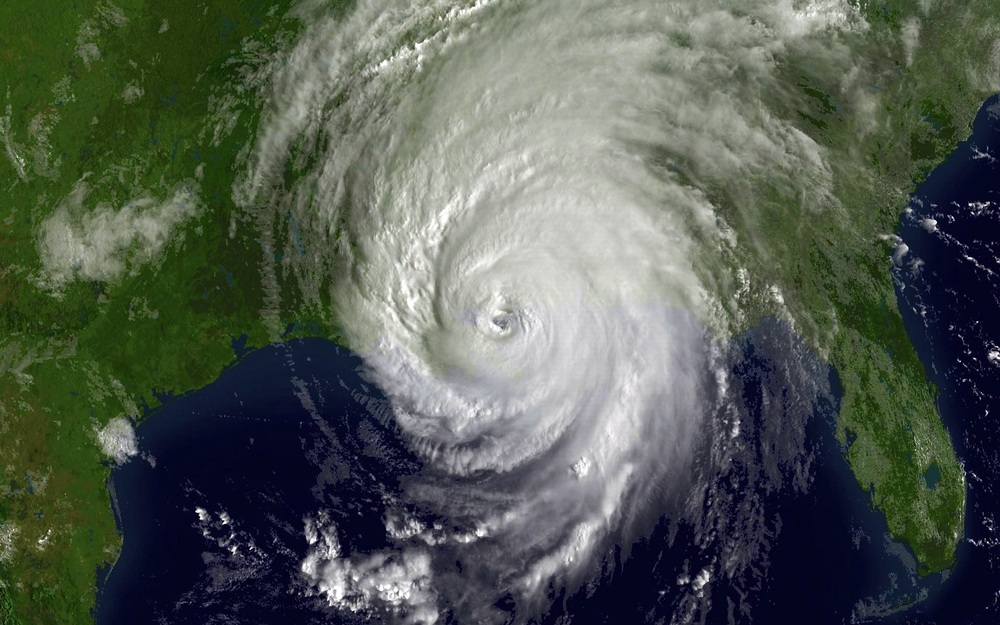This project exemplifies the use of analytics to understand, plan, and transform an existing environment into a leaner, virtualized, and less costly one…
Case Studies
Disaster Recovery For A Florida Food Provider
A business located in the heart of hurricane country needed a disaster recovery plan and a way to support remote sites without travel…
Data Center Move Backup Process
In this scenario, the client had mission critical legacy systems that were moving to a new data center. We needed to create hot spare instances of the systems and be ready to put them into production within minutes in the event of a problem during the move…