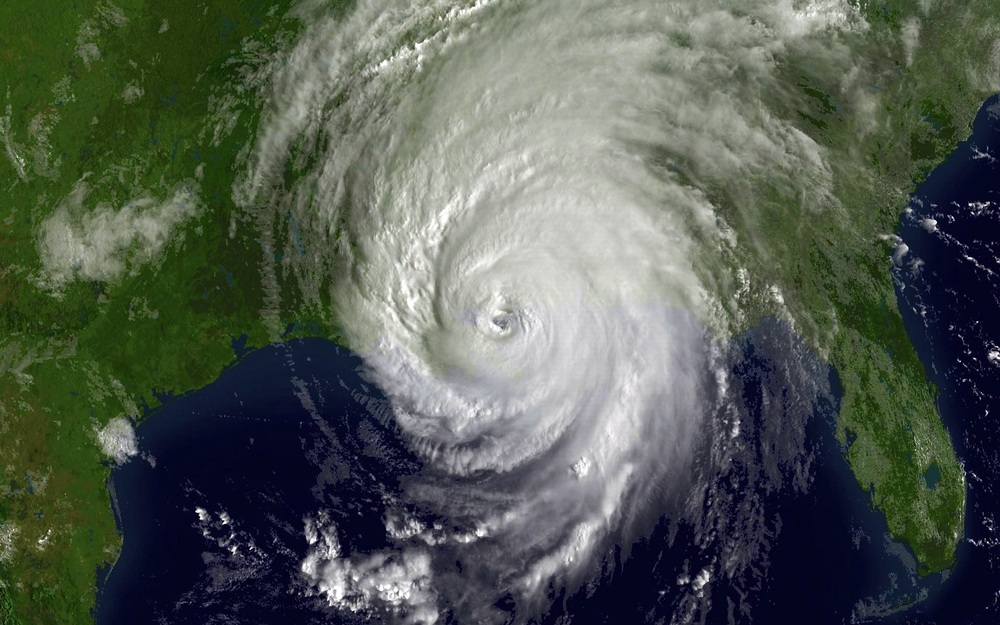This project exemplifies the use of analytics to understand, plan, and transform an existing environment into a leaner, virtualized, and less costly one…
Knowledge
Disaster Recovery For A Florida Food Provider
A business located in the heart of hurricane country needed a disaster recovery plan and a way to support remote sites without travel…
How To Start Reclaiming Valuable IT Dollars Today
Here are eight ways in which you can instantly reclaim valuable IT dollars and improve operations at the same time…
Data Center Move Backup Process
In this scenario, the client had mission critical legacy systems that were moving to a new data center. We needed to create hot spare instances of the systems and be ready to put them into production within minutes in the event of a problem during the move…
Benefits of Virtualization
Virtualization is truly more than just a buzzword. With virtualization as the foundation, you can easily turn your infrastructure into one that is easier to manage, stays available to users, and reduces dependency on a given physical system…